In the rapidly evolving world of AI-assisted software development, 2025 has become the battleground year for next-generation code editors. Two revolutionary platforms—Cursor and Windsurf—have risen above the competition, each offering a distinct vision for how artificial intelligence should enhance the developer experience. These aren't mere code editors with AI features bolted on; they represent fundamentally different philosophies about the relationship between developers and AI assistants. Our in-depth analysis cuts through the marketing hype to reveal which editor truly delivers on its promises.
Quick Summary
Cursor
Power user control, granular context, deeper features
Windsurf
Simpler UI, automated context, fast feedback loop
Looking for more AI tools? Check out our comprehensive ranking of the top 23 AI DevOps tools in 2025 including these editors and specialized tools for monitoring, security, and infrastructure automation.
Overview and Company Background
Cursor represents the flagship product of Anysphere, founded in 2022 by four MIT friends: Sualeh Asif, Arvid Lunnemark, Aman Sanger, and Michael Truell. The company has achieved remarkable success, raising $8 million in seed funding in 2023, followed by a $60 million Series A round in August 2024 led by Andreessen Horowitz, valuing the company at $400 million. Most recently, in January 2025, Cursor secured $105 million in Series B funding, demonstrating the market's confidence in their approach to AI-assisted development.
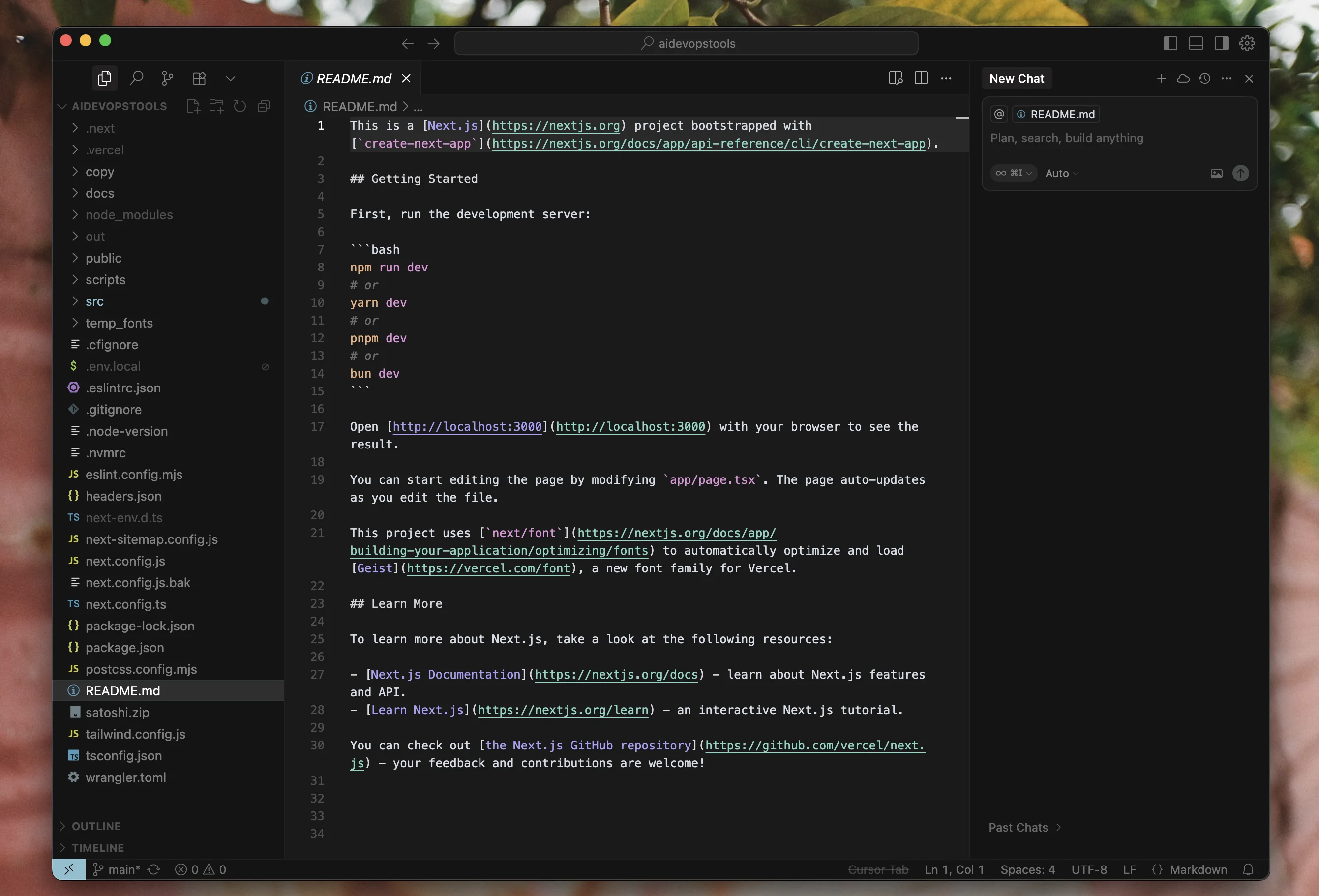
Windsurf comes from Codeium (now Exafunction), positioning itself as the world's first AI agent-powered IDE. The editor builds upon Codeium's existing AI coding assistant technology, which has served over 1 million users. Windsurf represents their evolution from a plugin-based solution to a full-featured integrated development environment designed to keep developers in flow state.
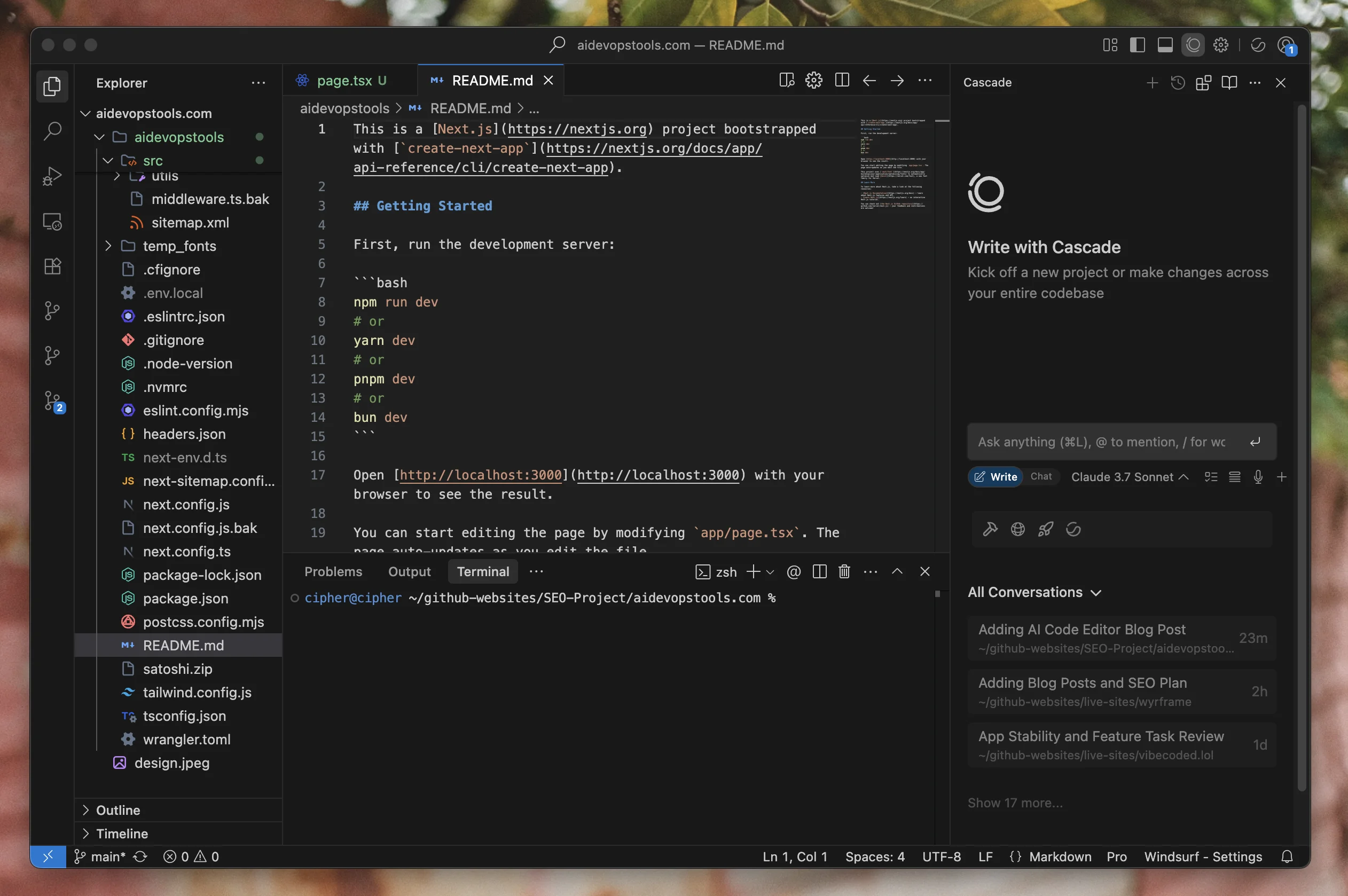
Core Philosophy and Approach
At their foundations, Cursor and Windsurf represent two competing visions for developer-AI collaboration. Cursor embodies what we might call the "pilot-copilot" paradigm—the developer remains firmly in command while the AI serves as a powerful but subordinate assistant. This philosophy manifests in an interface that prioritizes explicit control, offering developers a cockpit of options to direct the AI's behavior with precision. For teams with established workflows and developers who value predictability, this approach provides the security of knowing exactly what the AI is doing and why.
Windsurf, by contrast, embraces an "augmented intelligence" model where the boundaries between human and AI contributions become intentionally blurred. Rather than positioning the AI as a tool to be wielded, Windsurf treats it more like a collaborative partner that anticipates needs and proactively handles routine aspects of development. This creates a more conversational, almost intuitive coding experience that feels less like operating machinery and more like pair programming with an exceptionally capable colleague who happens to be artificial. The tradeoff is clear: you surrender some control in exchange for reduced cognitive load and increased flow state.
AI Capabilities and Model Integration
Both editors leverage Claude 3.5 Sonnet for complex code generation tasks, ensuring comparable output quality for most coding operations. They utilize smaller, specialized models for inline completions and minor edits. Since both rely on similar underlying AI models, the primary differences lie in how these models are presented and integrated into the user interface.
Cursor's AI Features:
- Multi-file code generation and editing: Generates and modifies code across multiple files
- Intelligent autocomplete with context awareness: Suggests completions based on surrounding code
- Chat interface with codebase understanding: Allows natural language queries about your code
- Inline editing with AI suggestions: Offers improvements directly in your editor
- Multi-tabbing functionality: Automatically detects related changes needed across files
- Terminal AI integration: Provides assistance for command-line operations
- Bug detection and automatic fixing: Identifies and resolves issues in your code
- Web search integration: Searches the web directly from the chat interface
- Custom rules: Configurable behavior via .cursorrules files
Windsurf's AI Features:
- Cascade mode: Enables autonomous multi-file operations
- Automatic context detection: Intelligently includes relevant files
- Real-time code generation with live preview: Shows changes as they're applied
- Command execution capabilities: Runs terminal commands within the editor
- Integrated debugging assistance: Helps identify and fix issues
- Flow state optimization: Minimizes disruptions to your workflow
- Simplified agentic interactions: Makes AI feel more like a collaborator
- Smart indexing: Automatically identifies relevant code sections
User Interface and Experience Design
Opening Windsurf for the first time feels like stepping into a meticulously designed modern apartment—spacious, intentional, and free of unnecessary ornamentation. The interface embraces negative space as a design element, with carefully considered information hierarchy that guides your attention rather than competing for it. This minimalist approach isn't merely aesthetic; it reflects a fundamental belief that cognitive bandwidth is a developer's most precious resource. By concealing implementation details like code diffs behind expandable panels, Windsurf creates a distraction-free environment where developers can maintain deep focus on problem-solving rather than tool management.
Cursor, meanwhile, presents itself as a professional workshop with every tool visible and within reach. Its interface is dense with functionality—AI assistance buttons appear contextually throughout the environment, from error messages to terminal outputs and code review panels. This omnipresent AI integration creates what the team calls "intelligence touchpoints" that can be activated precisely when needed. The approach is reminiscent of professional creative software like Adobe Premiere or Blender, where power users value immediate access to capabilities over visual simplicity. While initially overwhelming to newcomers, this design philosophy rewards investment in tool mastery with exceptional efficiency.
These interface differences extend to the fundamental interaction models. Windsurf's chat interface operates in an always-agentic mode that feels conversational and intuitive—you simply describe what you want accomplished, and the system handles the technical details of gathering context and implementing changes. Cursor's Composer, by contrast, defaults to a more explicit mode where developers must deliberately construct the AI's context through file selection and tagging. This represents a philosophical choice about agency and control that permeates every aspect of both products.
Context Management and File Handling
Context management represents one of the most significant differentiators between these editors. Cursor provides robust manual control over context inclusion, allowing developers to specify exact files, documentation sets, web pages, git branches, and commits. The @web feature enables real-time web searches within the chat interface, while tagging systems help organize and reference different context types.
Windsurf automates context management through intelligent indexing and automatic relevance detection. When you initiate a chat or request changes, Windsurf analyzes your codebase and automatically includes relevant files and code sections. This approach reduces the mental overhead of context management but provides less precise control for complex scenarios.
Cursor Context Features:
- Manual file selection and tagging: Explicitly choose what context to include
- Documentation integration: Include relevant documentation in context
- Web page and search results inclusion: Add web content to your context
- Git branch and commit referencing: Compare against different versions
- Notepad system: Store reusable context snippets
- Custom rules: Configure context behavior with configuration files
- Granular control: Fine-tune exactly what content is included
Windsurf Context Features:
- Automatic file detection: Intelligently identifies relevant files
- Intelligent code indexing: Focuses on the most important code sections
- Dynamic context adjustment: Updates context based on your current task
- Seamless multi-file understanding: Comprehends relationships between files
- Reduced manual context management: Minimizes context-related decisions
- Smart relevance algorithms: Prioritizes the most important information
Code Generation and Editing Workflows
The code generation experience differs substantially between the platforms. Windsurf writes AI-generated changes directly to disk before approval, allowing developers to see results in real-time within their development server. This immediate feedback loop enables quick validation of UI changes, build error detection, and functionality testing before committing to the modifications. If changes aren't satisfactory, developers can iterate through chat or revert to previous states with simple controls.
Cursor requires explicit acceptance of changes before they're applied to files. While this provides greater control over what enters your codebase, it can slow the development process when multiple iterations are needed. However, Cursor's multi-tabbing feature compensates by automatically detecting related changes needed throughout the codebase, allowing developers to tab through and apply sequential modifications efficiently.
Pricing and Value Proposition
Pricing structures reveal different market positioning strategies. Cursor operates on a straightforward $20 per seat monthly subscription model, providing clear cost predictability for teams and individual developers. This transparent pricing aligns with their power-user focus, targeting professional developers and teams willing to pay premium prices for advanced capabilities.
Windsurf offers a more complex pricing structure starting at $15 per seat monthly, initially appearing more affordable. However, the pricing includes various usage-based components like "model flow action credits" that can create uncertainty around actual costs. The lower base price targets a broader developer audience, including individual developers and smaller teams.
Performance and Technical Implementation
Both editors are built as forks of Visual Studio Code, ensuring compatibility with the extensive VS Code extension marketplace. This foundation provides familiar keyboard shortcuts, themes, and workflows while adding AI-specific capabilities. The VS Code foundation also ensures robust performance and stability, as both editors benefit from Microsoft's extensive optimization work.
Cursor has demonstrated impressive market traction, currently generating revenue comparable to GitHub Copilot's $500 million annual run rate. With over 360,000 paying customers and annual recurring revenue jumping from $100 million to $200 million in Q1 2025, Cursor shows strong adoption among professional developers.
Windsurf leverages Codeium's existing infrastructure and user base of over 1 million developers, providing a solid foundation for scaling their standalone editor offering.
Advanced Features and Integrations
Cursor includes several advanced features that appeal to power users. The automatic commit message generation respects .cursorrules configurations, creating contextually appropriate commit messages with a single click. The experimental bug finder analyzes code changes against the main branch, identifying potential issues with confidence ratings and detailed explanations.
Terminal integration in Cursor provides AI assistance for command-line operations, though the Command+K hijacking for AI chat prevents traditional terminal clearing, which some developers find frustrating.
Windsurf focuses on flow state maintenance through its Cascade feature, which represents one of the first implementations of autonomous IDE agents. Cascade can automatically determine context needs, execute commands, and manage multi-file operations without explicit user direction.
Learning Curve and Accessibility
Windsurf prioritizes beginner accessibility with its simplified interface and automatic context management. New users can immediately start requesting changes without learning complex context management or feature discovery. The clean UI reduces cognitive load and allows developers to focus on their coding objectives rather than tool mastery.
Cursor presents a steeper learning curve due to its extensive feature set and manual control options. Many users don't discover Cursor's most powerful features without deliberate exploration and learning. However, once mastered, Cursor provides comprehensive tooling for complex development scenarios.
Future Development and Roadmap
Both editors continue evolving rapidly with regular updates and new feature releases. Cursor's substantial funding provides resources for extensive R&D and feature development. Their acquisition of Supermaven in November 2024 suggests continued expansion of AI capabilities.
Windsurf releases regular "Wave" updates, with Wave 5 representing their latest feature batch. The focus remains on improving the agentic experience and maintaining flow state for developers.
Recommendation Framework
Cursor is your ideal development companion if you:
- Consider yourself a technical power user who values precision over convenience
- Work in environments where explainability and control over AI actions are non-negotiable
- Manage complex codebases where context nuance can make or break functionality
- Have established development workflows you want to enhance rather than replace
- Are willing to invest time mastering a sophisticated tool with significant depth
- Need enterprise-grade features for large development teams with specialized requirements
- Prioritize feature completeness over simplicity
Choose Windsurf if you:
- Believe cognitive flow is the most valuable state for productive coding
- Want AI to handle the "cognitive paperwork" of development automatically
- Prefer intuitive interfaces that don't require extensive documentation
- Value rapid iteration and immediate feedback over perfect first attempts
- Embrace a collaborative relationship with AI rather than a strictly hierarchical one
- Are introducing AI tools to teams with varying technical backgrounds
Conclusion
The emergence of Cursor and Windsurf marks a pivotal moment in software development history—the transition from AI as a supplementary tool to AI as a fundamental component of the development environment. These editors aren't merely competing products; they represent competing visions for the future relationship between developers and artificial intelligence.
What's particularly fascinating is how each product reflects deeper philosophical questions about human-AI collaboration. Cursor embodies the belief that AI should amplify human capabilities while remaining firmly under explicit control—a powerful instrument to be wielded with precision. Windsurf, meanwhile, explores the potential of AI as a more autonomous partner that anticipates needs and handles routine aspects of development without constant direction.
The most sophisticated development teams we've interviewed are increasingly adopting a hybrid approach—using Windsurf for rapid prototyping, creative exploration, and straightforward tasks where flow is paramount, while switching to Cursor for complex architectural work, security-critical implementations, and situations requiring fine-grained control. This pragmatic approach acknowledges that different development contexts call for different collaboration models.
As these platforms evolve, we expect to see continued divergence in their core philosophies even as they inevitably borrow successful features from each other. The real winner in this competitive landscape is the developer community, which benefits from this period of rapid innovation and the exploration of fundamentally different approaches to AI-assisted development.
The AI code editor space remains dynamic and competitive, with both platforms pushing the boundaries of what's possible in AI-assisted development. Regardless of your choice, both editors represent substantial improvements over traditional development environments and will likely transform how you approach coding tasks.
Beyond code editors, the entire DevOps landscape is being transformed by AI. For a comprehensive overview of how AI is revolutionizing development workflows, infrastructure management, and deployment processes, explore our detailed guide to the top AI tools for DevOps teams in 2025, which covers everything from automated testing to intelligent monitoring solutions.
For additional perspectives on this comparison, the team at AI DevOps Tools has also provided valuable insights into the technical nuances of both platforms, offering complementary analysis that developers may find useful when making their decision.
Need AI-Powered Development Teams?
Leverage the power of AI-enhanced development with our specialized teams. We combine expert developers with cutting-edge AI tools like Cursor and Windsurf to deliver exceptional results for your projects.
Discuss Your Project